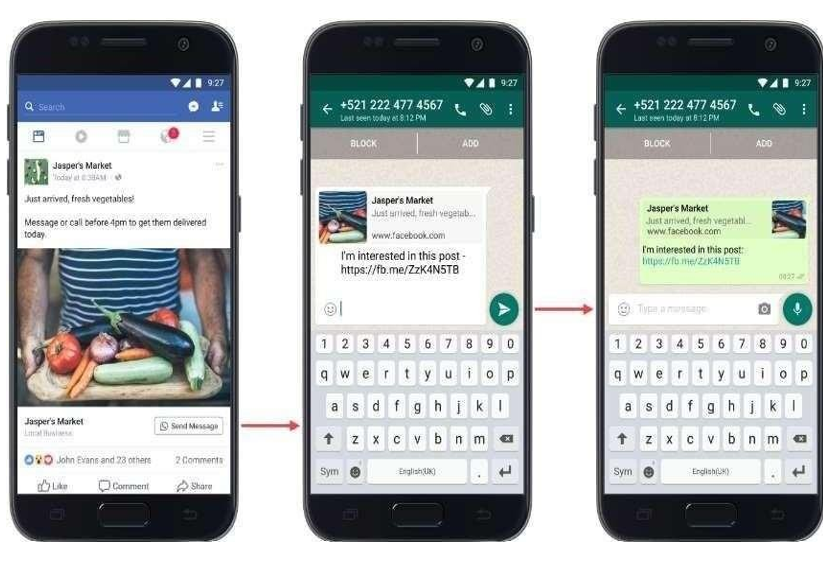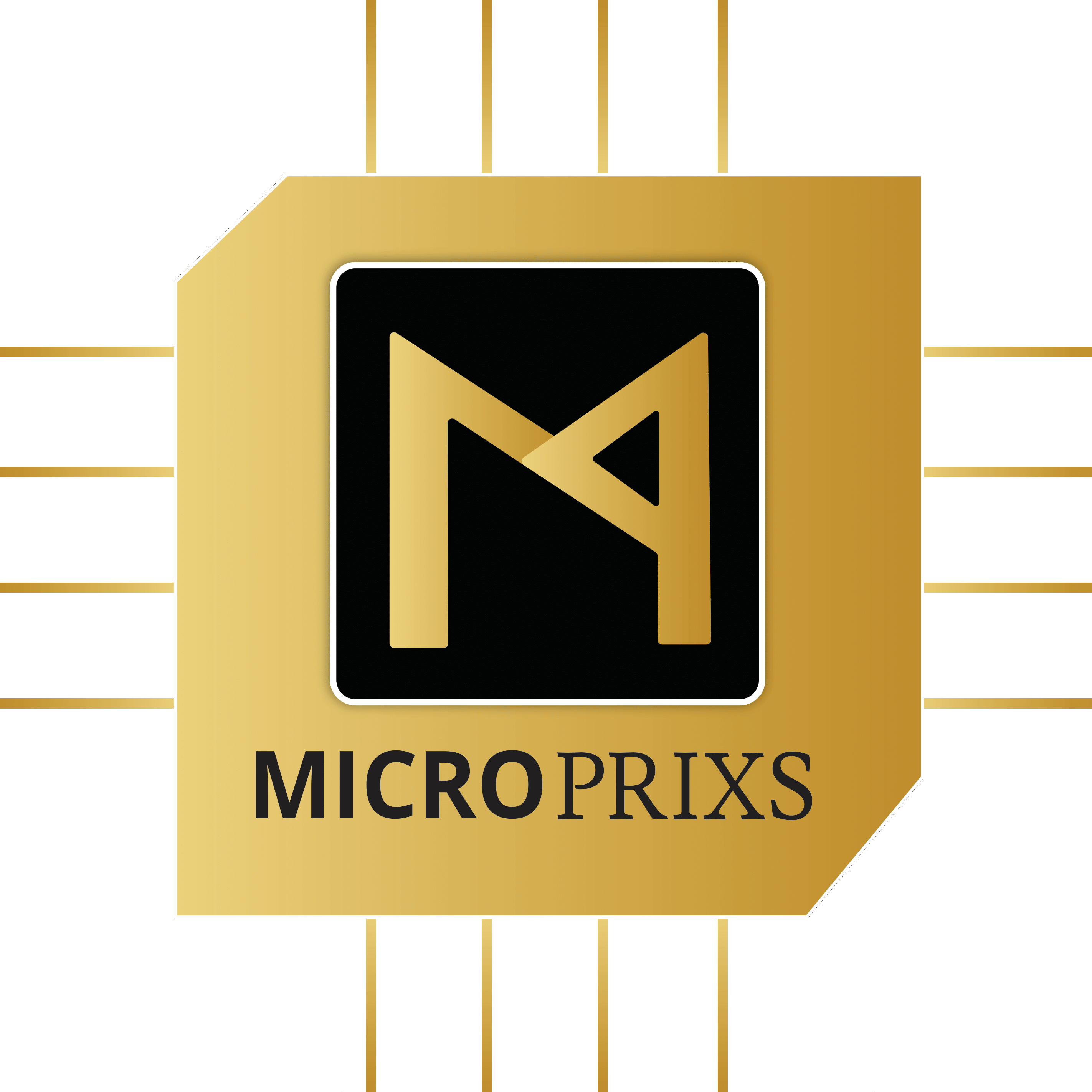WhatsApp Business API For Your Business

WhatsApp Business API &
Conversations
Conversations are deducted from a Separate WhatsApp Credit Recharge paid to Meta

User Initiated Conversation (UIC)
A conversation that initiates in response to a user message.
Whenever a business replies to a user within the 24 hour service that message will be associated with a user- initiated conversation.
Businesses can send free-form messages within this 24 hour customer service window.

Business Initiated Conversation(BIC)
A conversation that initiates from a business sending a user a message outside the 24 hour customer service window.
24-Hours Session Window


A WhatsApp session lasts for 24 hours after you
receive the last inbound message from the user.


How WABA API Can Avail
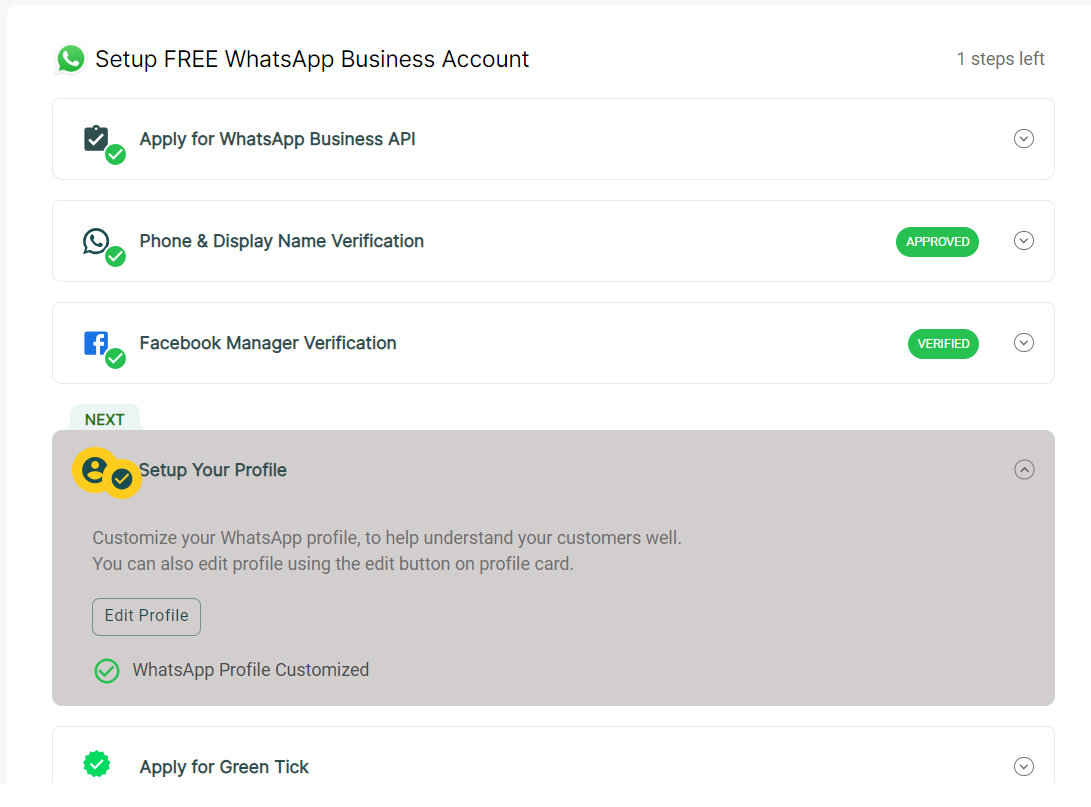

Facebook Business Verification
Start Verification through the “Security Center” tab in your Facebook Business Account.

New Mobile Number
It’s better to go for a new number, make sure you don’t Install any Whatsapp App on that number.
If you wish to get an old number on the API, the existing WhatsApp Accounts have to be DELETED from the same (if exist).
Comparison between Whatsapp,
Whatsapp Business APP & API
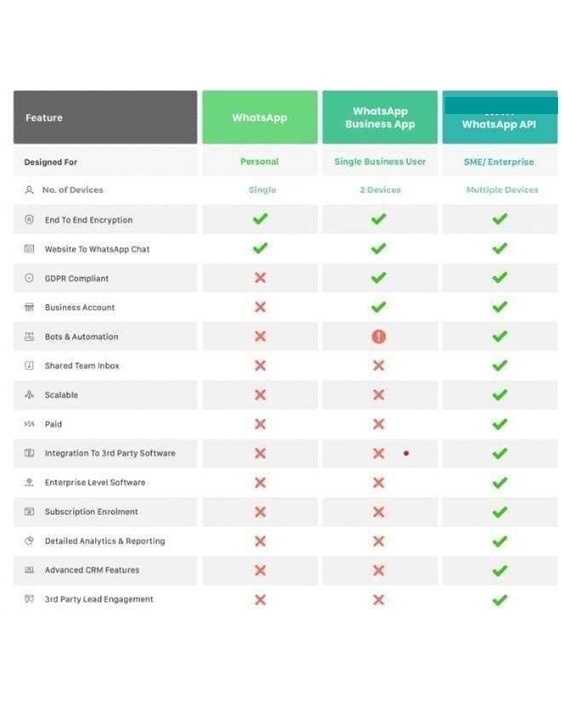
Whatsapp Business API
Use-Cases

Convert Leads to Paying Customers via Automated Notifications.

Develop creative marketing campaigns

Support customers by outsourcing simple customer requests and queries to a WhatsApp-powered chatbot or digital assistant.

Engage 24×7 via Smart WhatsApp Chatbot & Multi-Agent Live Chat Support.

Broadcast the Promotional Offers, New Product Launches, etc. and get 7x better results compared to SMS / Emails.
Why Whatsapp
Business API for your Business
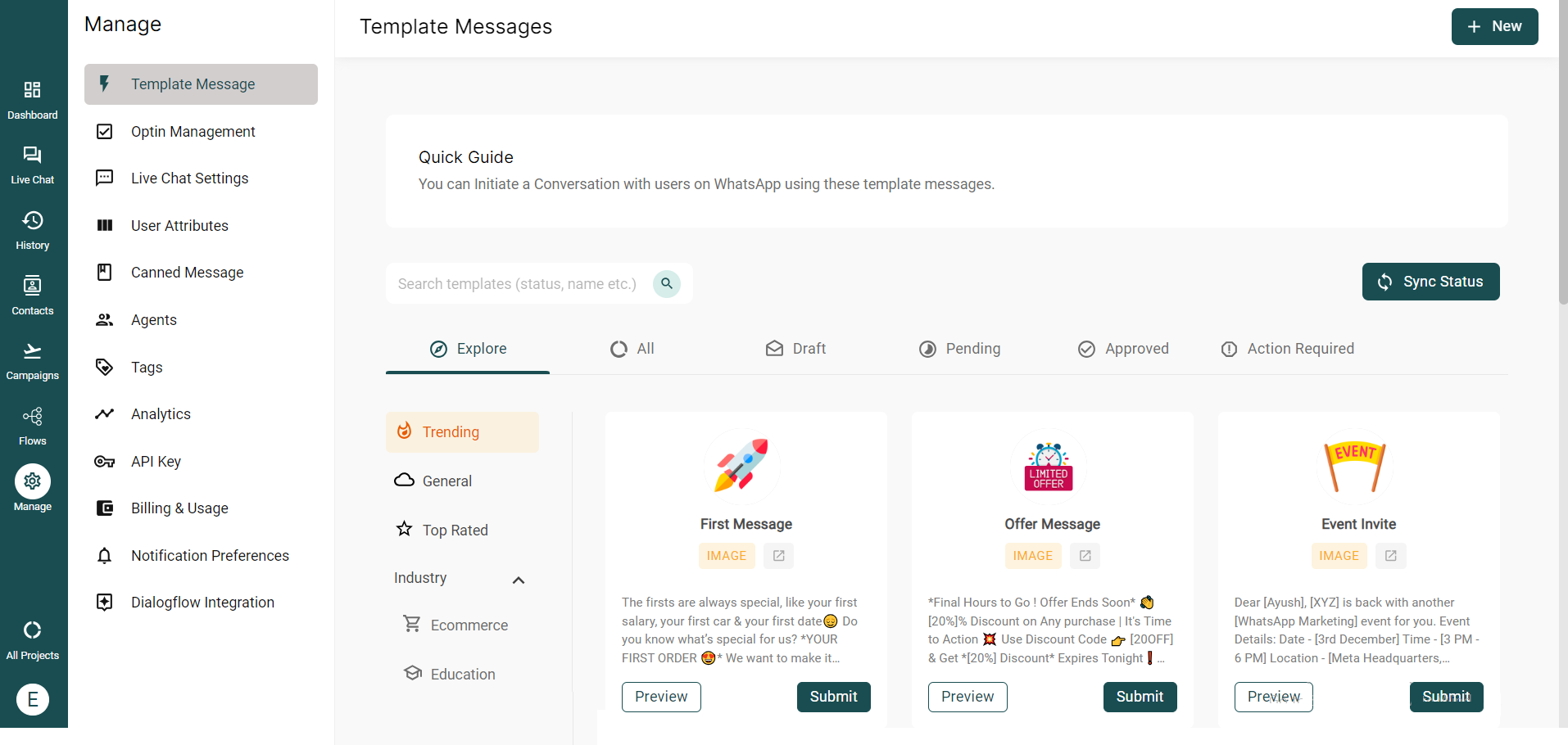
WhatsApp Broadcasting🚀
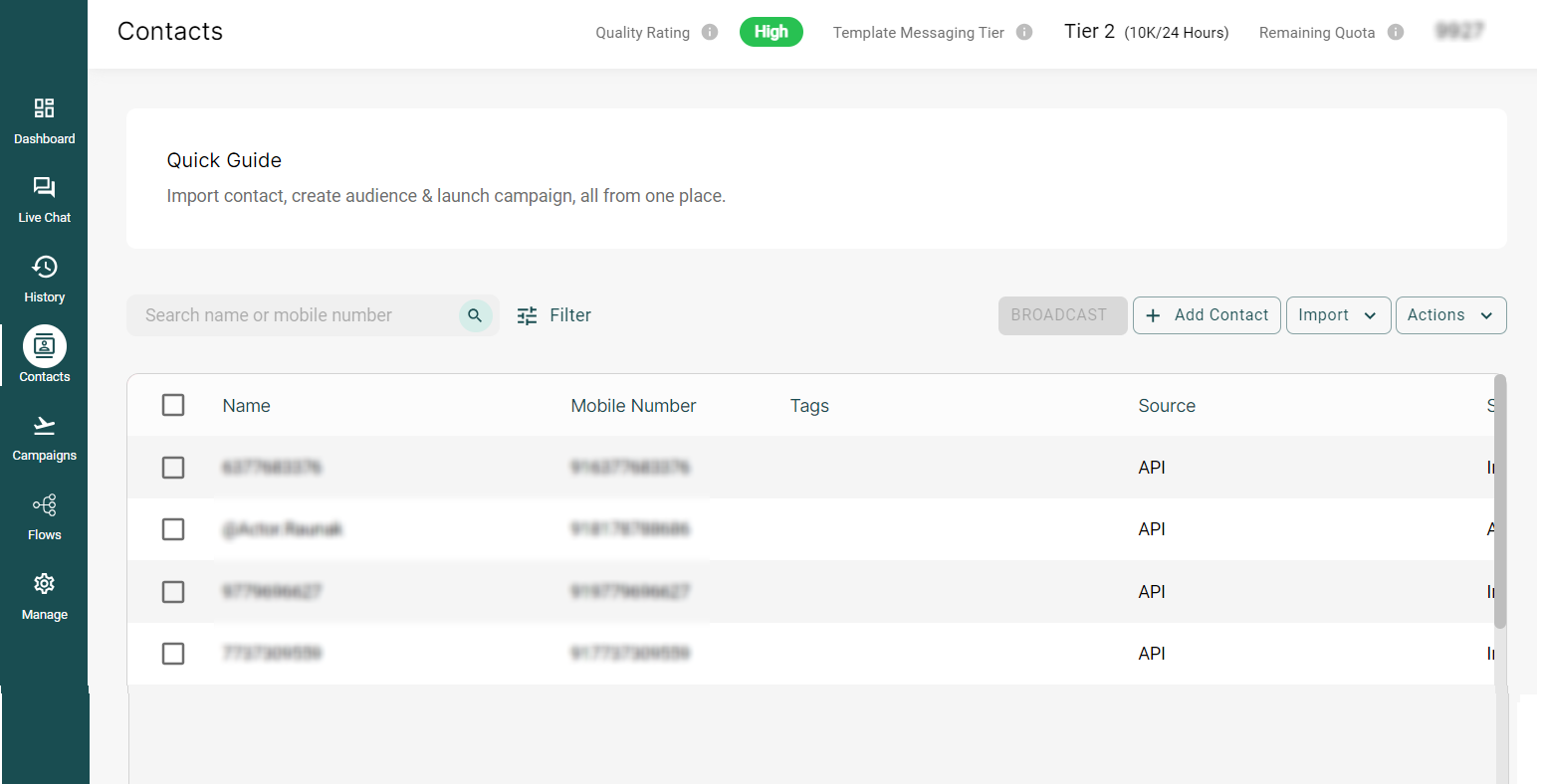



WhatsApp Broadcasting 🚀
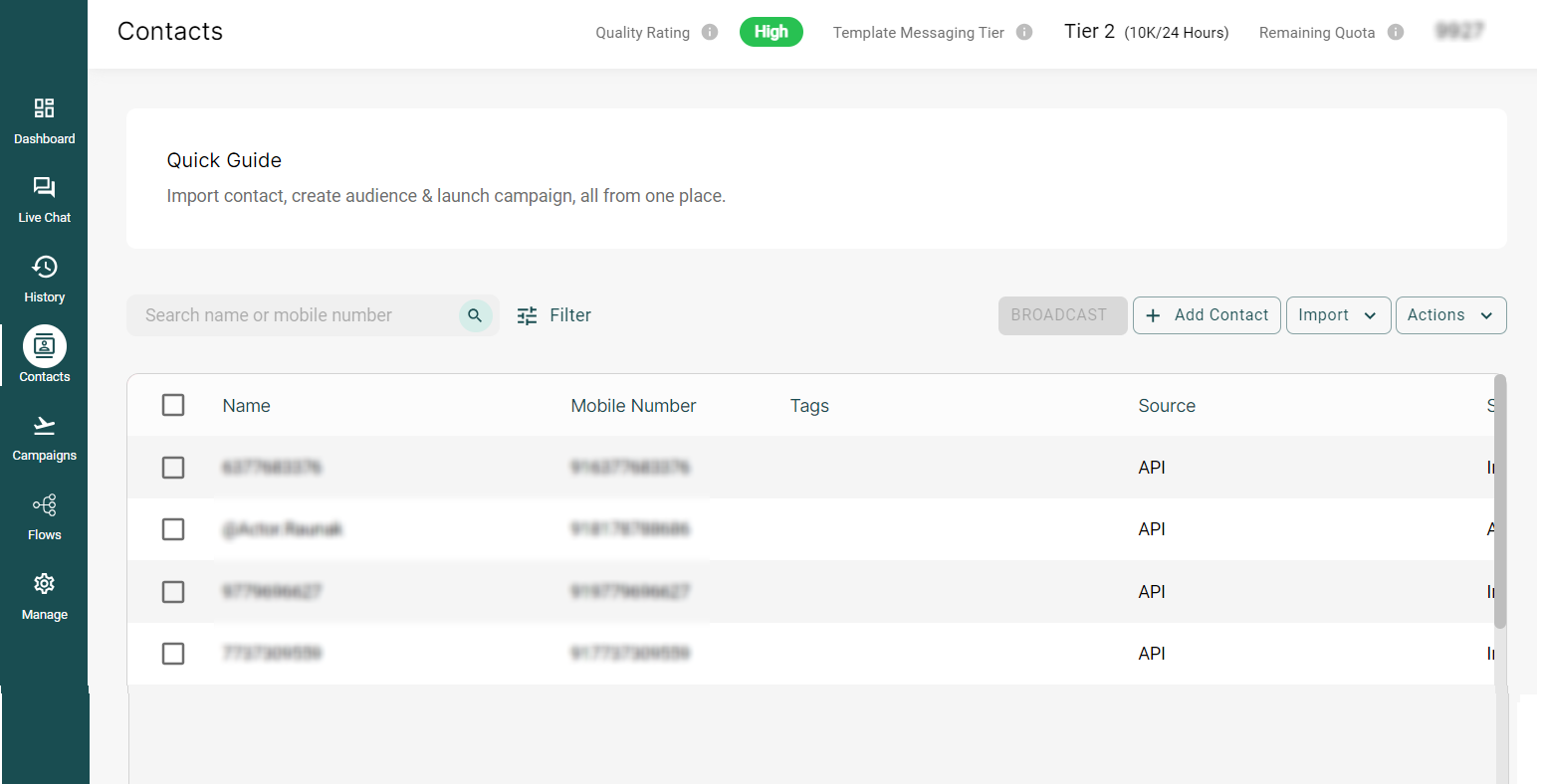




Template Message
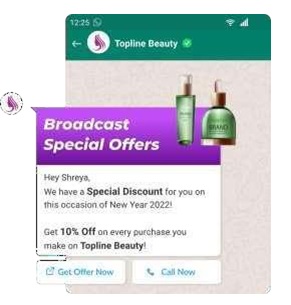

only send Pre-approved Template Messages.



Send Product Details with
Smart CTA Buttons 🚀


Share details of your Products, Courses & Services to your leads and drive instant interest and Conversions via Clickable Buttons.

Send images, videos, PDFs along with the Product Messages for better conversions.
Payment Reminders &
Updates 🚀


Send Payment Reminder, Event Updates, Status Updates to drive users to the Payment Portals and Events instantly.

Send them relevant CTA (Call to Action) buttons for better CTRs : 35-60%
Multi Agent Live Chat 🚀
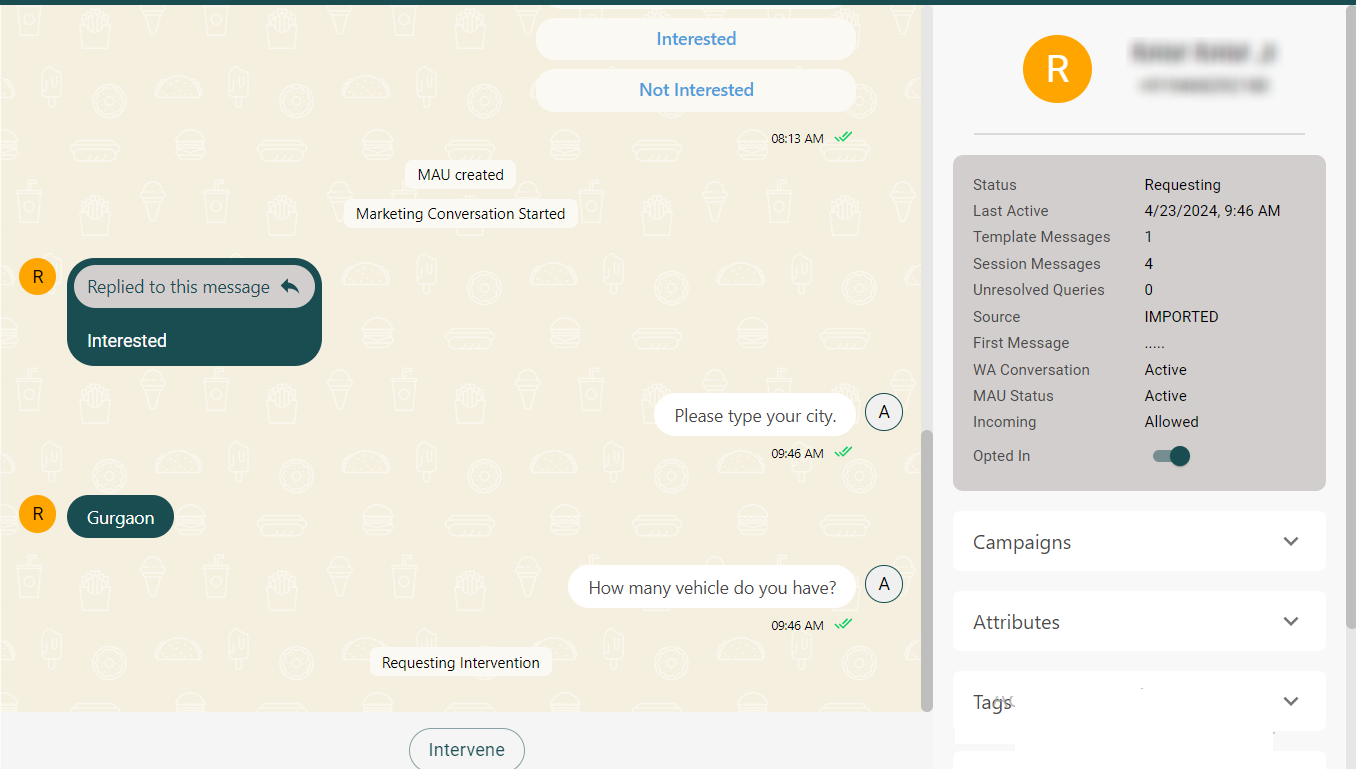

Solve for Support using Multi-Agent Live Chat Dashboard.

Automate your Product Discoveryflow and Customer Support Queries using NLP-based Dialogflow Chatbots.

Qualifyleads on multiplelevels and conversation stages Automatically / Manually using Attributes

Assign Tags to Leads for quick references which helps to run targetted WhatsApp Campaigns.
Additional Features of WABA API
Whatsapp Business Catalogue
as a Feature

Showcase your products via a product catalogue

Through your product catalogue, current (and potential) customers can have quick access to your offerings and see the products’ pictures and prices.

Interested customers can eventually add products they’re interestedinto their carts and shop right from WhatsApp .
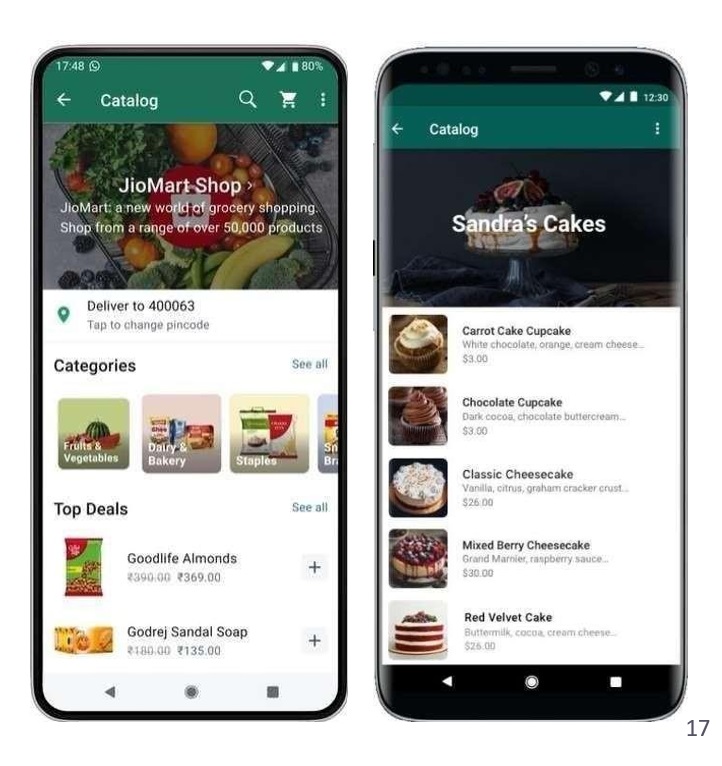
Whatsapp Business
Catalogue as a Feature
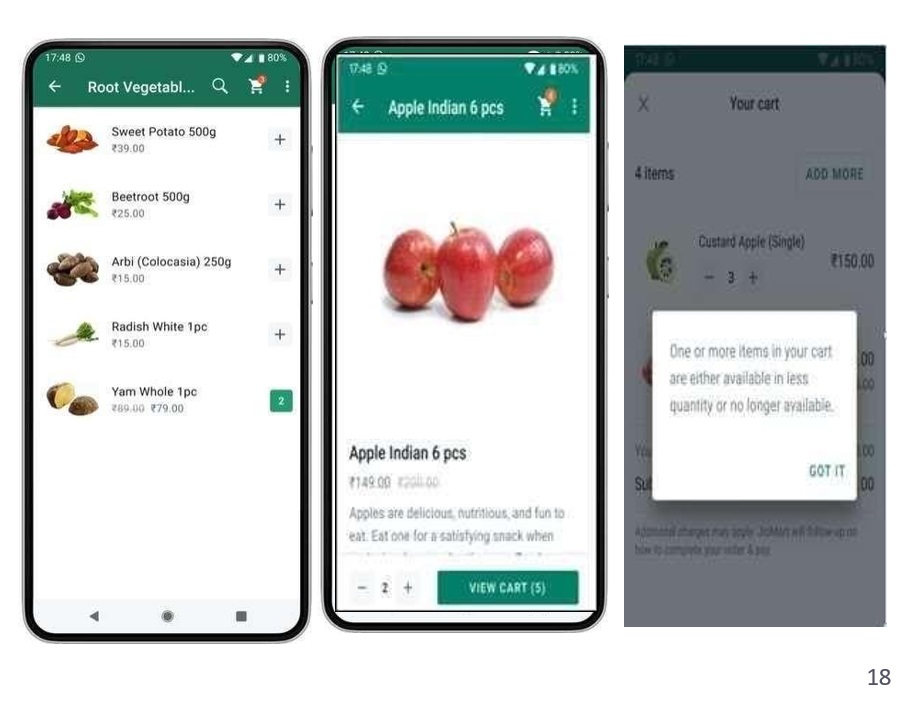
Conversational AI Role
with WABA
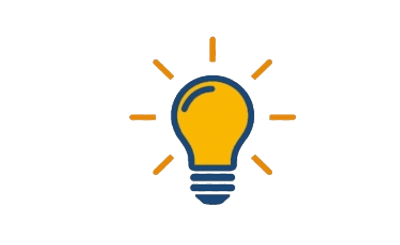
Let’s Understand How WABA & BOT can Go as a Solution
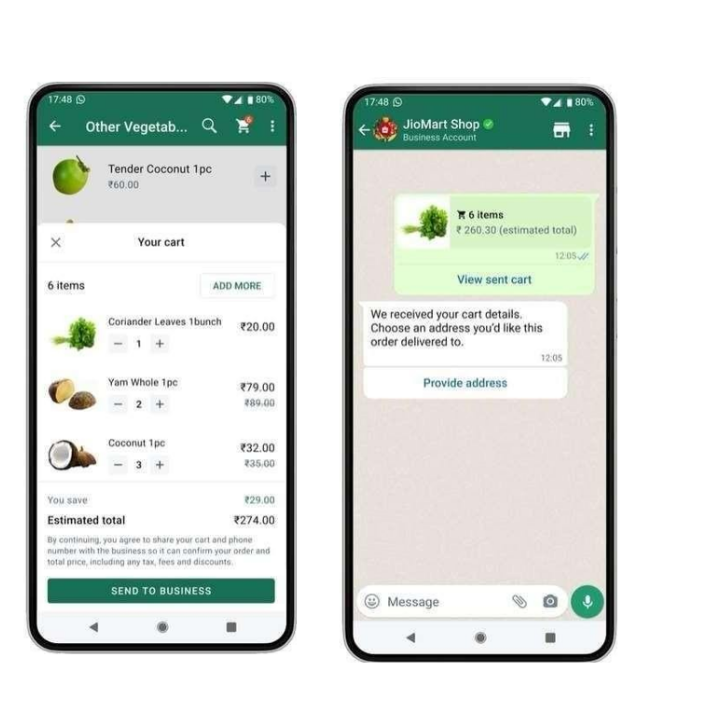
Conversational AI + WABA
as a Solution

Fetch your Address/Location via AI Bot

Payment Gateway Integration

Reports Tracking & Retarget Them via WABA

Loyalty/Offers can be shown to exclusive premiumcustomers

Conversational AI + WABA as a Solution

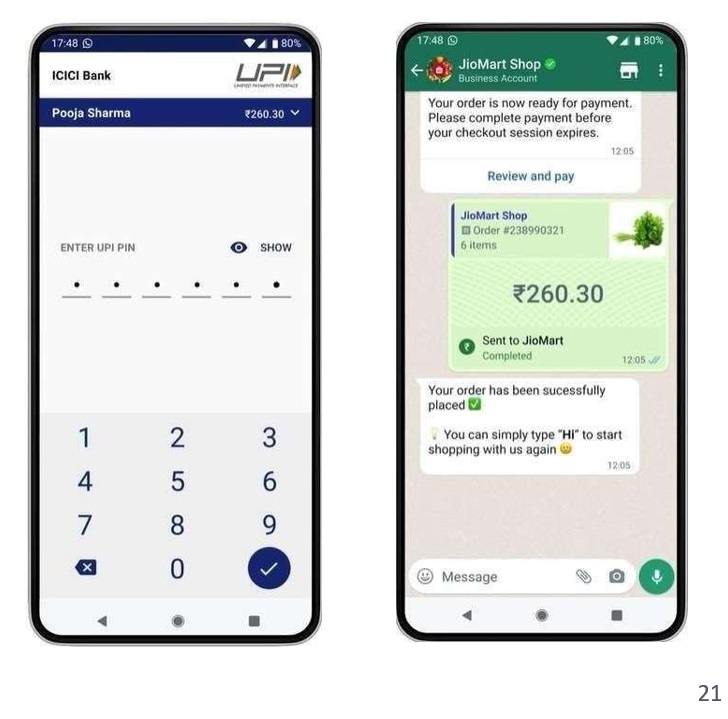
What are WhatsApp Click to Chat Ads?

With Click-to-Whatsapp advertising, you can add a “Send Message” button to your ads on Facebook or Instagram that opens a conversation in WhatsApp. This way, customers can start a WhatsApp chat with your company by clicking on the button in your ad.

These ads can be displayed on social media platforms like Facebook or Instagram. When buyers click on the ad, it will open up a new chat with you. Here’s what the interaction with a click-to- WhatsApp ad looks like: